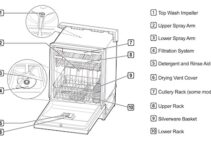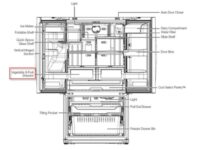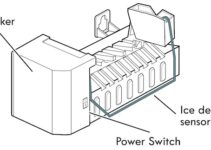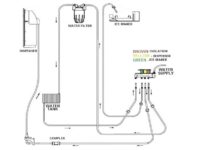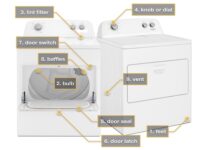The heating element in a Samsung dryer is a vital component that helps to generate the heat needed to dry clothing. This heating element is typically made of a metal coil that is heated by electricity to produce the necessary heat.
Knowing the Samsung dryer heating element wiring could come in handy during repairs or when you want to replace the heating element.
Samsung Dryer Heating Element Wiring Diagram
Below is a detailed diagram of the Samsung dryer heating element wiring diagram.
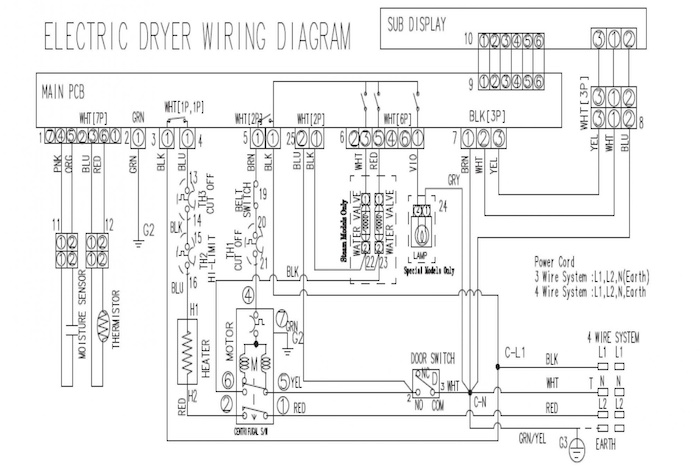
Samsung Dryer Not Heating: Fixes
There are several potential causes for a Samsung dryer not heating, including a faulty heating element, thermostat, or thermal fuse. These components can malfunction or become damaged over time due to regular wear and tear, as well as improper use or maintenance.
1. Check and Replace the Heating Element
- Locate the heating element inside the dryer and inspect it for any visible damage or malfunction.
- If the heating element is damaged or not functioning properly, it will need to be replaced.
- To do this, unplug the dryer and remove the back panel to access the heating element.
- Carefully disconnect the wires from the element and remove the old element.
- Install the new element by connecting the wires and securing it in place.
- Test the dryer to ensure it is heating properly.
2. Check and Replace the Thermostat
The thermostat is responsible for regulating the temperature inside the dryer. If the thermostat is not functioning properly, it can cause the dryer to not heat.
- To check the thermostat, unplug the dryer and locate it inside the dryer near the heating element.
- Use a multimeter to test the thermostat for continuity. If there is no continuity, the thermostat will need to be replaced.
- To replace the thermostat, unplug the dryer and remove the back panel to access the thermostat.
- Carefully disconnect the wires from the thermostat and remove the old thermostat.
- Install the new thermostat by connecting the wires and securing it in place.
- Test the dryer to ensure it is heating properly.
3. Check and Replace the Thermal Fuse
The thermal fuse is a safety component that prevents the dryer from overheating. If the thermal fuse is faulty or has been tripped, it can cause the dryer to not heat.
- To check the thermal fuse, unplug the dryer and locate it inside the dryer near the heating element.
- Use a multimeter to test the thermal fuse for continuity. If there is no continuity, the thermal fuse will need to be replaced.
- To replace the thermal fuse, unplug the dryer and remove the back panel to access the thermal fuse.
- Carefully disconnect the wires from the thermal fuse and remove the old fuse.
- Install the new fuse by connecting the wires and securing it in place.
- Test the dryer to ensure it is heating properly.
4. Check the Dryer Cycle Settings
In some cases, a Samsung dryer not heating may be due to incorrect cycle settings.
- Make sure the dryer is set to a heat cycle, such as “Cotton” or “Towels,” instead of a no-heat cycle, such as “Air Dry” or “Wrinkle Prevent.”
- Also, check the temperature settings to ensure the dryer is set to a high heat setting.
- Adjust the cycle and temperature settings as needed and test the dryer to ensure it is heating properly.
- Check the Dryer Door and Latch
- If the dryer door or latch is not properly closed or secured, it can prevent the dryer from heating properly.
- To check the dryer door and latch, make sure the door is closed securely and the latch is engaged.
- If the door or latch is not properly closed, adjust it as needed and test the dryer to ensure it is heating properly.
5. Check for Any Other Obstructions or Blockages
In some cases, a Samsung dryer not heating may be due to obstructions or blockages inside the dryer.
Carefully inspect the inside of the dryer for any objects or debris that may be blocking the heating element or preventing proper airflow.
Remove any obstructions or blockages and test the dryer to ensure it is heating properly.
If you have tried all of the above fixes and your Samsung dryer is still not heating properly, it may be time to call a professional appliance repair technician for assistance. They can properly diagnose and fix any underlying issues with your dryer and ensure it is functioning properly and safely.
6. Check the Dryer Cycle Settings
In some cases, a Samsung dryer not heating may be due to incorrect cycle settings.
- Make sure the dryer is set to a heat cycle, such as “Cotton” or “Towels,” instead of a no-heat cycle, such as “Air Dry” or “Wrinkle Prevent.”
- Also, check the temperature settings to ensure the dryer is set to a high heat setting.
- Adjust the cycle and temperature settings as needed and test the dryer to ensure it is heating properly.
7. Check the Dryer Door and Latch
If the dryer door or latch is not properly closed or secured, it can prevent the dryer from heating properly.
To check the dryer door and latch, make sure the door is closed securely and the latch is engaged.
If the door or latch is not properly closed, adjust it as needed and test the dryer to ensure it is heating properly.
8. Check for Any Other Obstructions or Blockages
In some cases, a Samsung dryer not heating may be due to obstructions or blockages inside the dryer.
Carefully inspect the inside of the dryer for any objects or debris that may be blocking the heating element or preventing proper airflow.
Remove any obstructions or blockages and test the dryer to ensure it is heating properly.
If you have tried all of the above fixes and your Samsung dryer is still not heating properly, it may be time to call a professional appliance repair technician for assistance. They can properly diagnose and fix any underlying issues with your dryer and ensure it is functioning properly and safely.