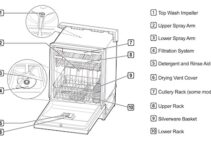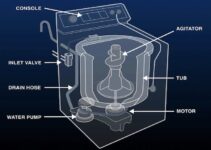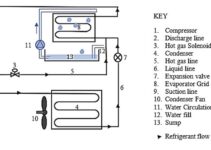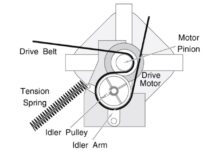One important housekeeping task is doing your laundry. This means washing and rinsing your clothes and drying them to remove moisture. Today, some machines help with these processes. A washing machine can help you wash and rinse your clothes, while a dryer can help you remove moisture quickly.
This guide will go through one of these essential laundry machines: the dryer. A dryer fits perfectly in a world where people want to do as little work as possible and see immediate results. With a dryer, you can have your clothes ready to wear in less than 45 minutes without taking them out to the line.
We will be looking at one of the best brands of dryers in the market today: the Samsung dryer. We will look at the parts of a Samsung dryer and how they all work together to give you dry clothes in a relatively short time.
Samsung Dryer Parts Diagram
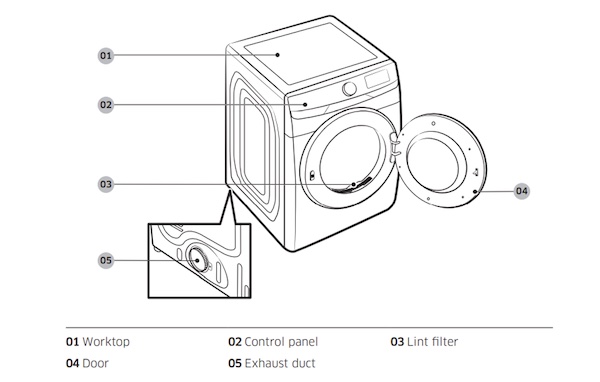
Samsung Dryer Parts Explained (as Seen on the Diagram)
Worktop: The worktop can be found at the top of the dryer. It is the part of the dryer where you sort clothes you wish to dry.
Tumbler: The tumbler is a rotating drum found inside the dryer. This is the part you see as soon as you open the door and where you put all your clothes for drying. When you turn on the machine, the tumbler rotates and circulates heat around it to dry the clothes.
Tumbler Support: Drying cycles can get intense, so the drum needs support to hold and prevent it from falling off. You can find drum supports at the bottom of the dryer, often made of metal or plastic.
Lint filter: The job of the lint filter is to collect pieces of lint or debris that come close to the air duct. It is a mesh screen; you’ll typically find it close to the dryer door.
Door: The door allows you to get clothes in and out of a dryer. Most dryer doors have a latch to prevent them from opening loosely. Always endeavor to keep the door clothes during a drying cycle and repair it immediately if it develops any issues.
Vent: You’ll find the vent at the back of most dryers. Dryers use vents to release hot air. The vent can either be automatic or manual. Automatic vents open when the dryer is in use and close when it is not in use. Manual vents require someone to open and close them at the required time.
Exhaust Duct: The exhaust duct is connected to the vent and used to release hot air from within the dryer. This connection is made with the help of a hose.
Hose: The hose connects the exhaust duct to the vent. You’ll find it at the back of the dryer, made of plastic or metal. It helps to check your hose regularly to ensure there are no cracks, etc.
Control Panel: The control panel is responsible for every operation within the dryer.
Using the control panel, you can control everything, from the temperature, time, dryness, etc. Let’s look at the different components of the control panel.
- Cycle selector: This is a knob you can turn to get your desired cycles. The two major cycles on Samsung models are steam cycles, where the dryer sprinkles some water into the drum to deodorize the clothes to reduce wrinkles, and manual drying, where the clothes have a fixed drying time.
- Dryness selector: With this button, you can choose a dryness level for your clothes. There are 4 levels available, with the “less” option for partially dry clothes and the “more” for bulkier loads of clothes.
- Temperature selector: There are usually 5 temperature options available, and the temperature selector button helps you toggle through these options. Depending on your fabric, you can choose “High”, “Low”, or “Medium” using this selector.
- Time: With this selector, you can set the time for the drying cycle. You can use this time option with other selections, like “Time dry”, “Air Fluff”, and “Quick dry”.
- Drum Light: Some Samsung dryer models can turn on an interior light inside the tumbler. This button acts as a switch for that light. The light often remains on for about 2 minutes after you turn it on, whether you turn off the switch or not.
- Power: The power button lets you start and turn off the machine.
- Start/Pause: This button allows you to start or pause a drying operation
- Display: The digital graphic display shows information about all the operations and controls. You can see the time remaining, set dryness, temperature, dryness level, etc., on this display.
Heating Element: The heating element helps generate heat to dry the clothes. It is usually located at the bottom of the dryer and contains a coil heated by electricity.
Thermostat: The thermostat acts as the temperature monitor in the dryer. It monitors the dryer’s temperature and sends signals to the heating element to increase or reduce it accordingly. Without a thermostat, your dryer could get too hot or not hot enough for your clothes.