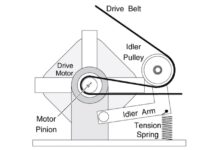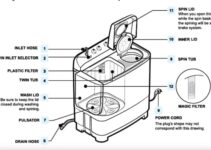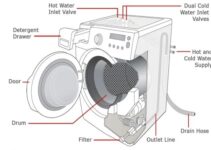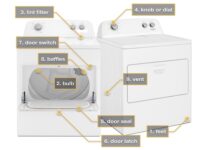The washing machine or washer is hardly an unfamiliar piece of equipment in the home. For many decades, homeowners have used the washing machine to wash and rinse clothes, an essential part of laundry.
The top-load washer is a kind of washer with an opening at the top of the machine, as opposed to the front-load washer, which has its opening in front. Apart from the location of the doors, the top-loader also has an agitator, which is a central post in the wash tub. The agitator spins back and forth to rub clothes against each other and remove tough stains.
There are many solid and durable top-load washer brands in the market today, and Samsung has some of the best.
In this guide, we will go through what a typical Samsung top-load washer looks like, its parts, and other important information to note about its operation. As you go through this guide, please remember that your model might be slightly different, but many parts and operation guidelines are similar.
Samsung Top-Load Washer Parts Diagram
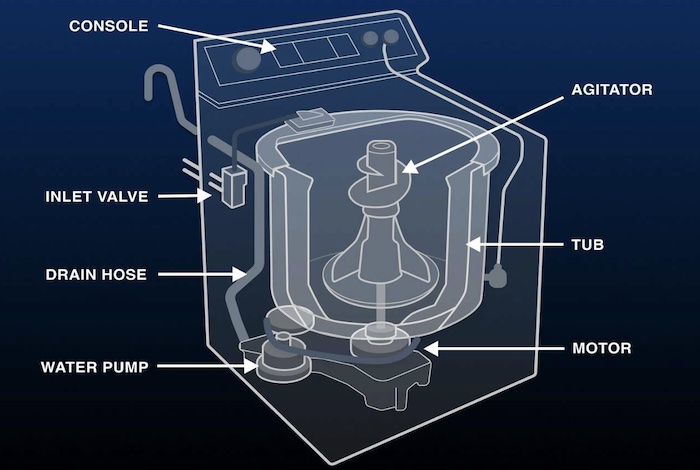
Samsung Top-Load Washer Parts Explained (as Seen on the Diagram)
Wash Tub: The wash tub is the center of all washing and rinsing activities. This is where you put your clothes, water, and detergent to wash. The size of your washtub depends on the size of your washing machine. The agitator is located in the washtub. Most tubs are made of plastic, stainless steel, and porcelain.
Agitator: The agitator is a central post in the wash tub that rotates back and forth during a wash cycle. The agitator is a big difference between the top-load and the front-load washing machines, as many believe it cleans clothes better. Some top load washers have an impeller, an extended disk, or a cone that rotates and does the work of the agitator.
Water or Drain Pump: When you are done washing and want to drain the water and put fresh water for rinsing, the drain pump helps you out. It sits at the bottom of the machine and sucks water out of the tub and through the drain hose for disposal.
Drain Hose: The drain hose is connected to the drain pump, and it transports waste water away from the machine to be disposed of. Check your drain hose regularly to see that it is connected properly and has no cracks to prevent leakage.
Water Inlet Valve: There is a water inlet valve in your Samsung top-load washer, often towards the top. Its job is to allow water to come in at different cycles. Some inlet valves are connected to hot and cold water lines, so you can select which one you want at any given time. Other models have only one valve connected to the cold water line, but they also have a heating element to warm up the water before they enter the tub.
Control Panel: The job of the control panel is to control all the operations of the top-load washer. You can find it at the top of the washer.
Let’s go through some essential buttons and selectors on the control panel:
- Cycle Selector: The cycle selector is a large knob on the control panel. Turning the knob around gives you options to select the appropriate cycle for the washing load. Some important cycles include:
- Normal: For normal stains on cotton and other kinds of fabric
- Deep wash: Tells the machine to use more water in washing and rinsing
- Heavy duty: For heavy coveralls and strong fabric that requires harder washing
- Quick wash: For clothes with little or no stains
- There are many other options, and they vary depending on your machine model. For example, some models have only the “soft”, “medium”, and “hard” options.
- Temperature selector: This button allows you to toggle through the different water temperature options. You can choose to have the water hot, warm, eco warm, cool, or cold. Not all models have this selector.
- Spin Selector: After washing and rinsing, you might want to spin the clothes to drain them of water and prepare them for the dryer. The spin selector allows you to toggle between different spin options. The spin options available are High, Medium, Low, and No Spin. The spin options on your machine might differ depending on the model.
- Soil level/washing time selector: This button helps you select an appropriate washing time for your clothes, depending on how heavily soiled they are. You can toggle between options like Heavy, Normal, or Light to indicate how dirty the clothes are. Some models have a knob for selecting the time in minutes.
- Power button: The power button lets you turn the washer off.
- Start/Pause button: You can start or pause cycles on the top-load washer using this button.
- Display: The digital display shows you the time, temperature, and cycle status. You will also find important diagnostics information on the display.