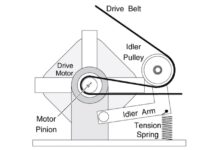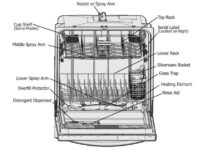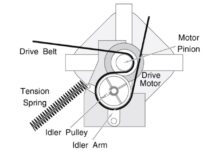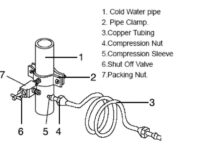Refrigerators are essential in modern life, especially for people who work constantly. Fridges allow your food to be stored and preserved for extended periods, so you can always have something nice to eat, even if you aren’t in the mood to cook.
Samsung refrigerators do more than just preserve your food. They chill your drinks and help you make ice for other uses. Without a doubt, Samsung refrigerators are some of the best in the market. They are known for their quality, durability, and aesthetics. If you got one for yourself, you might want to know what it is made of and how to operate it.
This guide will go through the parts of a typical Samsung refrigerator and how you can operate it. Remember that not all models are the same, and some of the features in this guide may not be present in your model.
Samsung Refrigerator Parts Diagram
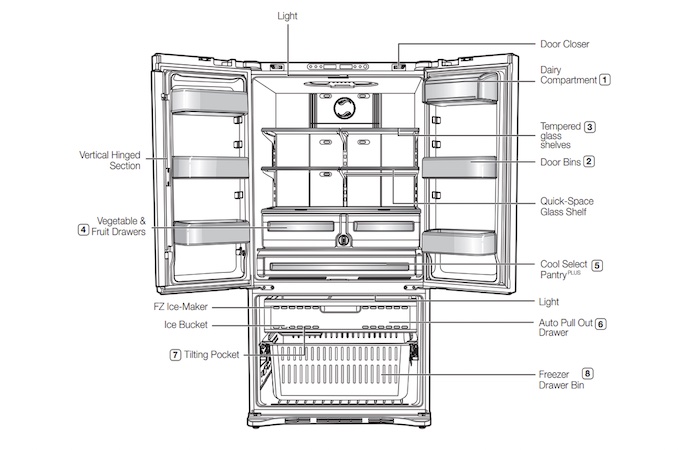
Samsung Refrigerator Parts Explained (as Seen on the Diagram)
Freezer Compartment: Depending on your model, the freezer compartment may be at the top or bottom of the refrigerator. The freezer compartment is a part of the refrigerator that helps freeze foods. You may not need this part for your drinks, fruits, and vegetables, but if you want to preserve food for an extended period, the freezer compartment can come in handy.
FZ Ice maker: The freezer ice maker is a smaller compartment of the freezer that you can use to make ice. Some people like to have a standalone ice maker, especially if they have significant ice needs. However, others can usually get by with the one in the refrigerator.
The Ice maker comes with an ice bucket used to pack the ice when the ice maker is done. Water comes into the ice maker from your connected water line at the back of the fridge. Some Samsung models can make up to 3 pounds of ice every 24 hours.
Freezer drawer bin: This is a part of the freezer compartment where you can store foods or foodstuff you want to be frozen. You can store meat or other dry food. To get the best out of the foods in the bin, wrap them in foil or other materials.
Auto Pull-Out Drawer: This is another section of the freezer compartment where you can store frozen foods.
Tilting Pocket: Got any small pieces of pizza or other small foods you want frozen? The tilting pocket is the best place to store it.
Dairy Compartment: The dairy compartment is usually located in the top part of the refrigerator. It’s the best place to store all your dairy foods, like yogurt, cheese cream, margarine, and butter.
Door bins: When you open your refrigerator, do you see shelves on the side where you can store stuff? Those are the door bins. You can keep gallons and other large bottles in the door bin.
Tempered glass shelves: Tempered glass shelves are suitable for storing all kinds of foods or drinks in the refrigerator. Sometimes they have circular marks on the glass surface, but you can wipe them off with a piece of cloth and get back to storing your food.
Vegetable and Fruit drawers: They are often in the lower part of the refrigerator. As the name implies, you use these parts to store fruits and vegetables. Of course, you can store fruits and vegetables in other parts of the fridge, but these drawers were designed to provide the right temperature and storage.
Cool Select Pantry: The cool select pantry can hold items like pizza, deli items, and other miscellaneous food.
Lights: Both the freezer and refrigerator compartments have lights you can use in the dark. They often come on when you open the doors.
Doors: There are doors on the freezer and refrigerator compartments, with the refrigerator usually having two. They usually have latches that help them close tightly to prevent cool air from escaping.
Control Panel: Most Samsung refrigerator models have a small but highly effective control panel. Let’s look at some parts of the panel:
Power Freeze Button: The power freeze button makes products freeze faster in the freezer compartment. Press this button, and the freezer’s temperature will drop.
Power Cool Button: This button reduces the refrigerator’s temperature, so the products cool faster than usual. You can turn it off whenever you want.
Freezer Button: This button helps you control the temperature of the freezer. You can see the temperature on the digital display on the control panel. Increase or reduce it according to your taste.
Fridge Button: The fridge button helps you control the refrigerator’s temperature. You can see the fridge’s temperature on the digital display in the control panel.
E. Saver Button: The E. Saver Button helps you save energy. Press this button for better energy efficiency.
Digital Display: The digital display gives you information on the different temperature settings and other selections.